|
|
|
|
|
|
|
 |
 |
|
|
|
|
|
|

| Logbook Pro & APDL Newsletter | November 2006 Edition |
|
In this Newsletter: |
||||||||||||||
|
Holiday Season - How to buy as a Gift
Purchasing software as a gift from our online store is easy. However, it is important to enter the gift recipient's name for software purchases into the "Registration Name (Optional)" box as shown above. If this is not done the registration codes will be generated in the name of the billing info and not the gift recipient. Add the recipients name, any options, then click Add to Cart. That's it! Undecided this year? There's nothing better than a gift certificate to allow the gift recipient decide for themselves what to purchase. We have a lot of software choices, binder selections, all kinds of goodies for pilots, it can be overwhelming for the non-aviator buying for the aviator that has it all! If you need further help, don't hesitate to contact customer service for assistance. |
||||||||||||||
|
Logbook Pro 1.10.26 Released We're proud to release yet another free and important update to Logbook Pro's PC edition. Our dedication to quality and commitment to the aviation community continues and we take great pride in the software you purchased from NC Software. You can update your software by clicking the Online...Check for Updates menu option. You can also download directly from our Version Information page at any time to get the latest full install, as required. Revisions in this update:
The new CD's with 1.10.26 are now available. Purchase a Software CD for $9.95 with all of the latest updates by clicking the image below. |
||||||||||||||
|
New Product: Cirrus Elite Full Sized Binder in Black Leather Cirrus Elite continues to produce top quality fine leather binders unmatched by any other binder solution available for Logbook Pro. Cirrus Elite Binders are custom designed for Logbook Pro's printouts providing you the perfect solution for a hard copy backup of your data or job interview. New: Cirrus Elite Model 98-004 "Full Sized Carry Model" in #300 Black Leather with Gold Corner Savers, Gold Rings, and optional gold embossed personalization. Additionally, white paper products are now available as an option for a classy logbook solution combined with this sleek black binder. Click the images below to learn more and/or purchase your binder today. Cirrus Elite Binders are a perfect gift for the holiday season. A great gift for your flight instructor who worked so hard to grow your wings! |
||||||||||||||
|
Transferring Logbook Pro to another computer is not a difficult task. Simply create a backup, install Logbook Pro to your new computer, uninstall from the old, then activate your new computer with your issue license codes and restore your backup. However, a lot of the customizations and layout information is not transferred with the backup, which is something we are improving in our next version. So to do seamless transfer to your new computer which includes your layout configurations, preferences, etc., follow the steps below. These steps involve using your computer's registry and if done wrong, well you know, can cause problems and my name to be shouted paired with a few not so nice words!!! So please follow these steps carefully! - Open the Registry Editor by clicking
Start...Run and typing in REGEDIT then click OK. You'll see a few entries on the left side with the name "Logbook Pro" in it. Typically there are two: "Logbook Pro" and then "Logbook Pro {Your Data File Name}". For example, if my data file is named "NCSoftware.lbk" then I'll see an entry "Logbook Pro NCSoftware" and this is the one you want! Select this entry then click the File...Export menu option. Save this file and transfer this file to your new computer, then double-click it and answer YES when prompted. Your settings are now transferred from your old computer to your new computer! |
||||||||||||||
|
There's nothing worse than getting an e-mail hearing about a computer virus killing a computer, taking your computer for service and the hard drive getting wiped out, you name it! Sure enough, the data wasn't backed up. This topic is not new to our newsletters, but one we want to keep reiterating to make sure you understand the importance of a solid backup strategy. Logbook Pro has functionality (Options...Backup) to help remind you to create backups as well as a system to date tag each backup, such as MyBackup_2006_11_30.BAK. This is done for several reasons: 1) So you readily know when this backup was created, and 2) To prevent overwriting other backups! The second point is key. We had a scenario recently where a user had a computer problem causing the data file to become corrupt. The corruption many have occurred weeks ago, however, he overwrote older backups with his new backups, so we couldn't go to a backup that was older and hopefully not carrying the corruption. Hard drives are inexpensive, there is no reason to worry about hard drive space with 500 GB hard drives on the market. I personally have a Maxtor OneTouch 300 GB drive attached to just about every computer that not only stores backups, but also drive images using Norton Ghost, which runs the 1st of every month. Keep two weeks of backups of your data. Backup files are typically very small at only 500 KB. This will give us more options should something dreadful happen to your computer. At the same time, put a backup on a floppy and take to a relatives house and ask them to keep this envelope for you. We do not support backing up directly to CD media, so if you want to keep your .BAK files on a CD, you must write the .BAK file to the CD media AFTER Logbook Pro creates the backup to your hard drive. |
||||||||||||||
|
Mid-November Microsoft made the next generation of Windows, Windows Vista, available to developers. This week Windows Vista was released to businesses, and on Jan 30th it will be generally available to consumers. We are now running Windows Vista here and are happy to report Logbook Pro is fully compatible. As many supporting programs such as ActiveSync, Video Drivers, Sound Drivers, Security Programs are not yet available, there is still testing to be done before we fully give the thumbs up for Windows Vista. The only hold up at this time we know of is the Pocket PC integration, ActiveSync does not install on Windows Vista as of this writing. There is discussion about built in Pocket PC support, however, we have not had success in seeing this functionality yet! A few notes on Windows Vista. It has been a challenging experience and consumed about two weeks of time moving to Windows Vista. For developers, this was a bit of a set back due to incompatibility in a prior edition of the Microsoft developer studio suite. Windows itself is tremendously changed, to the point I'm very concerned about novice computer users being able to make the transition. You'll have to rely on old habit patterns to remember where things are, a lot is changed. For example "Add/Remove Programs" is gone! It's now "Programs and Features" in the extensive control panel. A security system called "User Access Control" is meant to protect programs from running without your permission. Well, the consensus among the developer community is to turn this off, it has been troublesome and far too interfering with installation of software applications, much less their usage! So buckle up, get ready for the ride, Windows Vista and Office System 2007 are drastic changes to the user-interfaces you've become accustomed! |
||||||||||||||
|
Logbook Pro & APDL Matrix
Purchase instantly from our Secure Online Store | Logbook Pro & APDL also sold at Sporty's Pilot Shop |
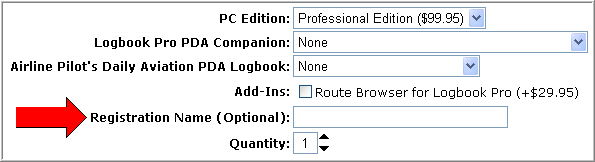

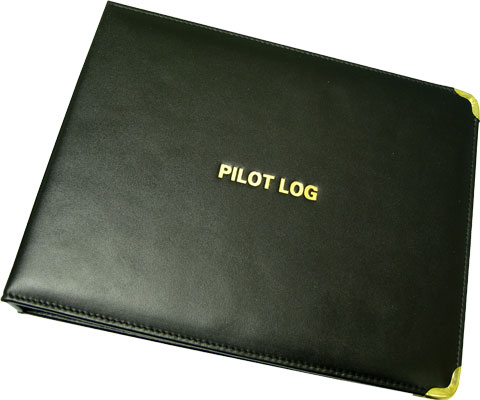

 How to
How to
 Do
you have a
Do
you have a